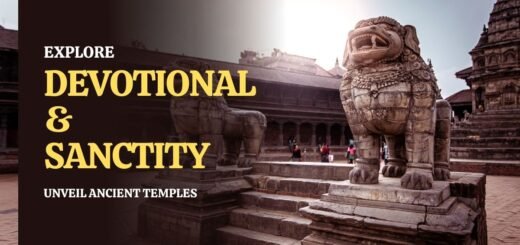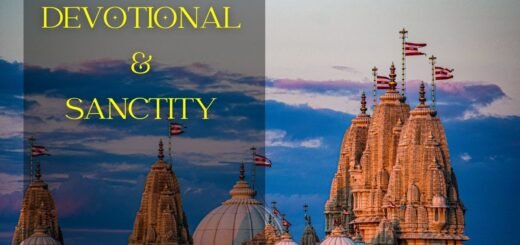Tirumala Online Darshan Tickets Download Procedure
Know the information about Tirumala Online Darshan Tickets Download Procedure, TTD Darshan Tickets Download, and Special Darshan tickets.
Check below for the detailed information about TTD Darshan Tickets Download for Sarva Darshan tickets and also Special Darshan Tickets Online. TTD changed the ticket downloading process slightly. Before people used to download darshan tickets using TTD Official website, but nowadays as the ticket quota is released every month people have to book tickets from the link provided by TTD.
Tirumala Online Darshan Tickets Download Procedure
Darshan tickets are compulsory for everyone to enter the temple. Darshan tickets should be in the form of Printoutand no soft copies are allowed. The printout of the ticket copy should be submitted to the ticket counter at the entrance. And also ticket copy should be submitted at the Alipiri entrance gate and also at the Laddu counter in Tirumala.
Devotees have to follow the below procedure to download the tickets for Tirumala Temple Darshan. Once the darshan booking is completed the pilgrims have to login into the TTD Official Website to download the darshan tickets. Pilgrims have to take the printout of the darshan tickets.
Click here To Download Tickets
Downloading TTD Tickets with ID numbers:
Pilgrims can download darshan tickets from TTD Official website by login in and using the Email ID or the registered mobile number on the website.
- After the successful completion of the ticket booking process, pilgrims have to download the ticket and get it printed.
- Pilgrims can check their tickets after downloading them from TTD Official website.